VoLTE (Voice over LTE) allows voice calls to be transmitted over the 4G LTE network instead of falling back to older 2G or 3G networks. If VoLTE is turned off, the device will use a different network for voice calls, which can impact call quality, data connectivity, and overall user experience.
Impact of Turning Off VoLTE
Disabling VoLTE forces the device to rely on legacy networks for voice calls. This affects several aspects of call performance and data usage.
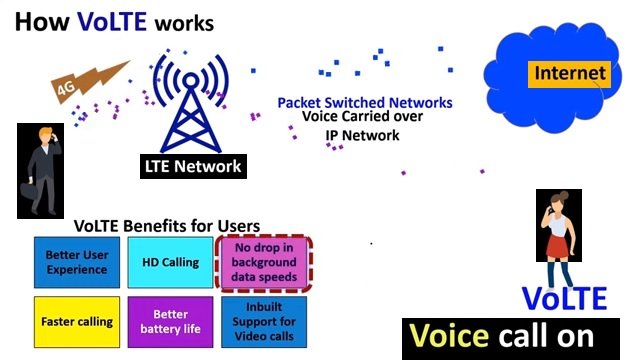
Call Quality and Network Switching
Without VoLTE, the device switches to 2G or 3G for voice calls. These networks have lower bandwidth, leading to reduced audio clarity. Call setup time increases because of the need to switch networks before dialing.
Data Connection Interruption
Since LTE is a data-only technology, a non-VoLTE call requires the device to switch to 3G or 2G, temporarily suspending 4G data services. This means ongoing downloads, video streaming, or browsing can slow down or disconnect during calls.
Battery Consumption
Frequent switching between LTE and legacy networks consumes more power. This can lead to faster battery drain, especially in areas with weak 3G or 2G signals where constant switching occurs.
Limited Network Availability
Some operators are shutting down their 3G networks. If VoLTE is off and only LTE is available, calls may fail unless a 2G network is present. This can lead to dropped calls or an inability to make or receive calls.
Absence of HD Voice and Advanced Features
VoLTE supports HD Voice, which provides better sound clarity. Disabling it means calls revert to lower-quality audio. Features like simultaneous voice and data, call continuity in LTE-only areas, and faster call connection times are also lost.
When Should VoLTE Be Turned Off?
- If experiencing poor VoLTE call quality due to network issues.
- In regions where VoLTE is unstable or not widely supported.
- When troubleshooting connectivity problems related to VoLTE.
How to Check and Enable VoLTE?
VoLTE settings can usually be found in the device’s mobile network settings. Enabling it ensures uninterrupted data use during calls, better audio quality, and improved network efficiency.